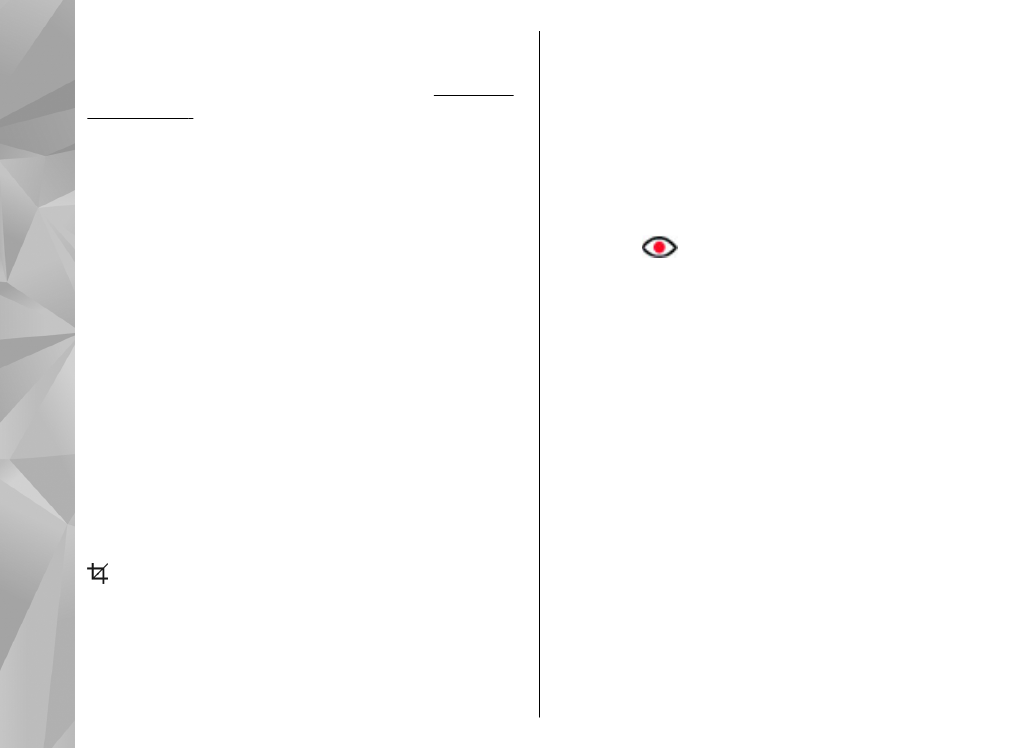
Crop image
To crop an image, select
Options
>
Add effect
and
(
Crop
).
To crop the image manually, select
Manual
. A cross
appears in the upper left corner of the image. Scroll to
adjust the crop borders, select
Set
, and adjust the crop
borders from the lower right corner. To readjust the
crop borders from the upper left corner, select
Back
.
When you are satisfied with the crop area, select
Crop
.
If you select a predefined aspect ratio, the selected
aspect ratio is locked when you adjust the crop
borders.