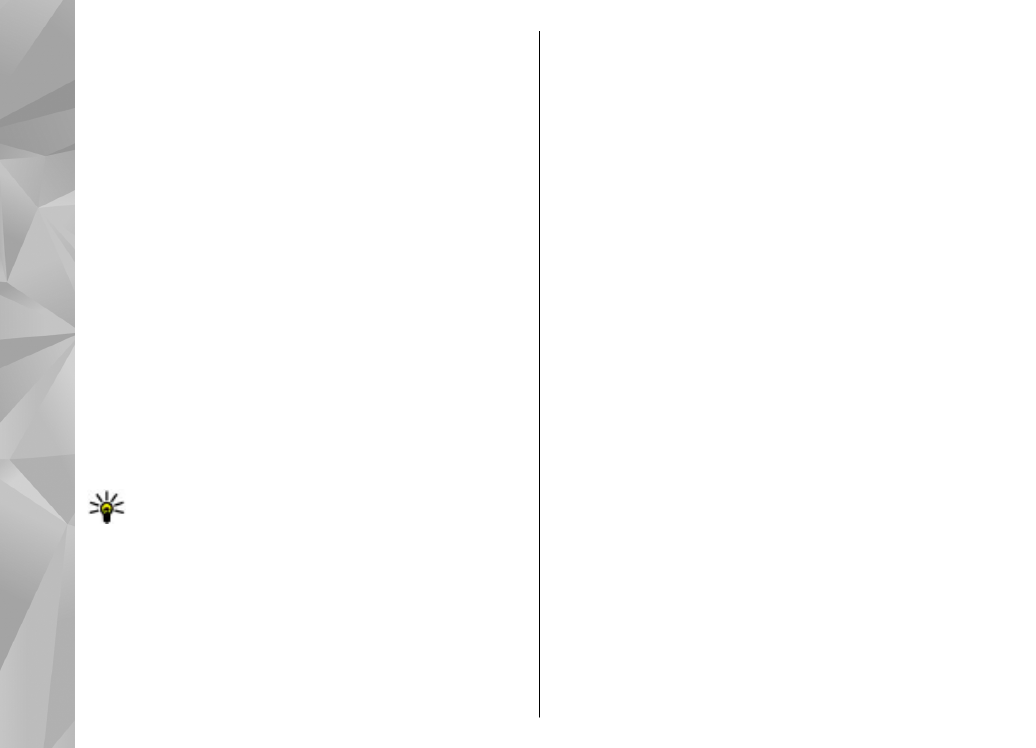
Walk to your destination
Select
Menu
>
Maps
.
Walk to a destination — Select
Set destination
and
the appropriate option.
Walk to your home — Select
Walk home
.
When you select
Drive home
or
Walk home
for the
first time, you are prompted to define your home
location. To later change the home location, do the
following:
1.
In the main view, select
Options
>
Settings
>
Navigation
>
Home Location
>
Change
>
Redefine
.
2.
Select the appropriate option.
Tip: To walk without a set destination, select
Map
. Your location is displayed on the centre of
the map as you move.