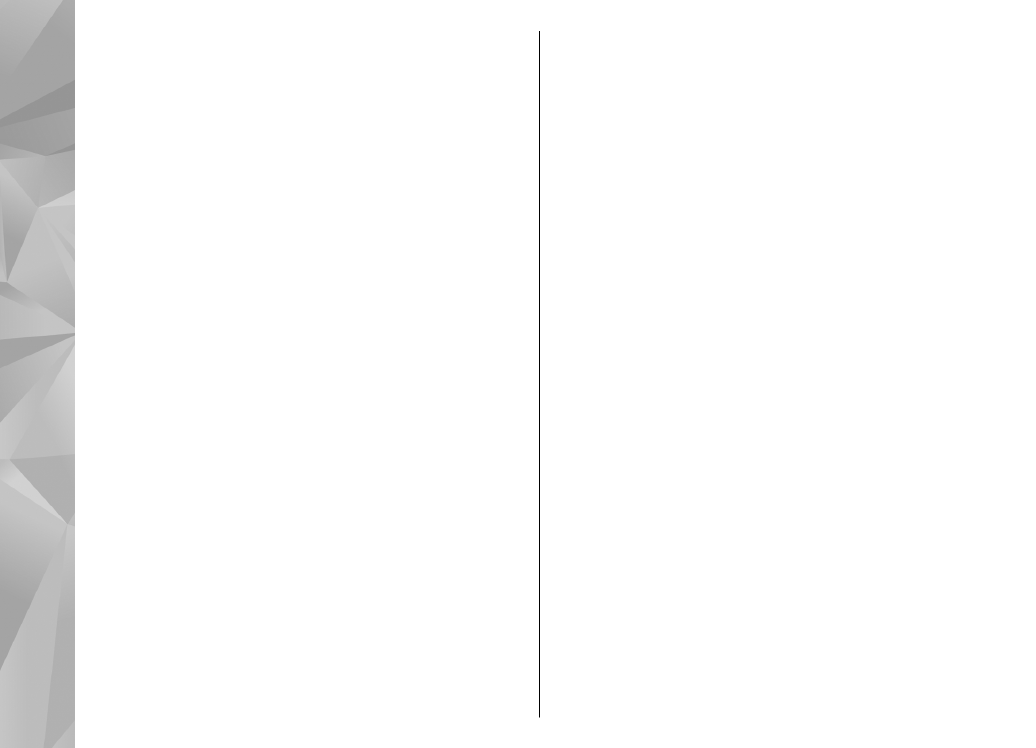
Home network with music player
You can play content stored in your Nokia device
remotely on compatible devices in a home network.
You can also copy files from your Nokia device to other
70
Music

devices that are connected to the home network. Home
network must be configured first.
See "About home
network", p. 87.
Play a song or a podcast remotely
1.
Select
Menu
>
Music
>
Music player
2.
Select categories to navigate to the song or podcast
episode you want to hear.
3.
Select the desired song or podcast and
Options
>
Play
>
Via external player
.
4.
Select the device in which the file is played.
Copy songs or podcasts wirelessly
To copy or transfer media files from your device to
another compatible device in a home network, select
a file and
Options
>
Copy to home network
. Content
sharing does not have to be switched on in the home
network settings.
See "Activate sharing and define
content", p. 88.