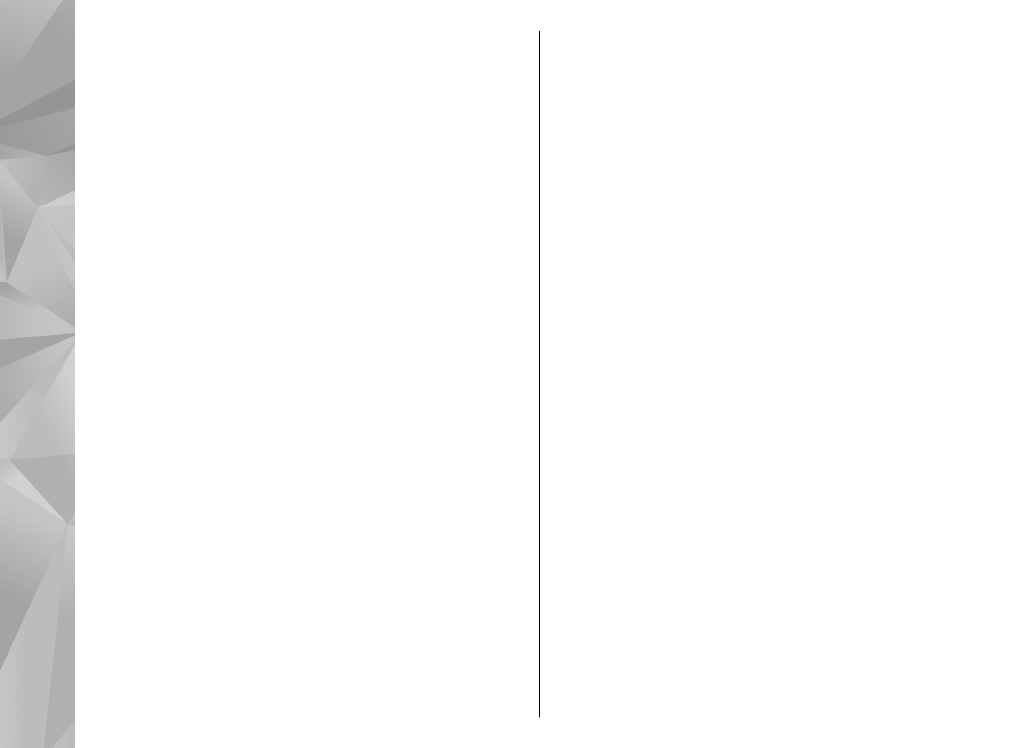
Activate sharing and define
content
Select
Menu
>
Applications
>
Home media
.
Select from the following:
●
Content sharing
— Allow or deny sharing media
files with compatible devices. Do not activate
content sharing before you have configured all the
other settings. If you activate content sharing, other
UPnP compatible devices in the home network can
view and copy the files you have selected for sharing
in Images & video, and use playlists you have
selected in Music. If you do not want other devices
to access your files, deactivate content sharing.
●
Images & video
— Select media files to share with
other devices, or view the sharing status of images
and videos. To update the content of the folder,
select
Options
>
Refresh content
.
●
Music
— Select playlists to share with other devices,
or view the sharing status and content of playlists.
88
Home network
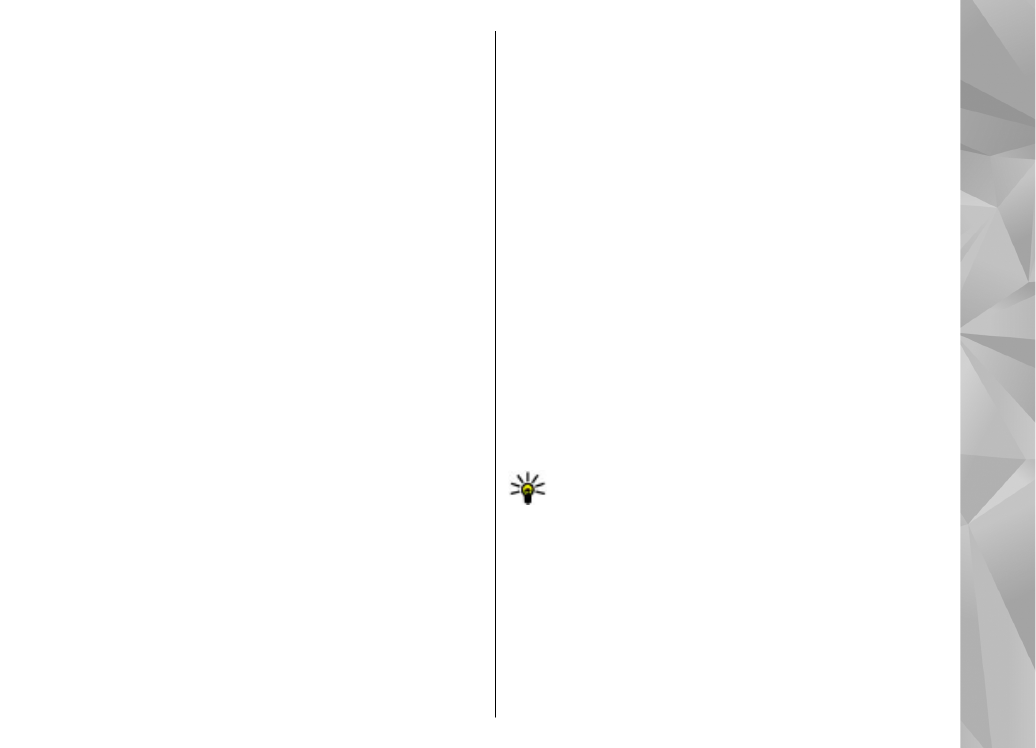
To update the content of the folder, select
Options
>
Refresh content
.